Redeye
Redeye is a sinister quirk of flash photography. It's when the flash's light reflects from the blood-red tissue at the back of your subject's eyes, creating red discs where the pupils should be.
Flash Modes offers advice on avoiding redeye to begin with. But if it's too late for that, and people's eyes are already glowing demonically, then there's always the iPhoto/Picasa Redeye tool. It lets you alleviate redeye problems by digitally removing the offending red pixels.
Start by opening your photo for editing. Change the zoom setting, if necessary, so that you have a close-up view of the eye with the redeye problem. Now then:
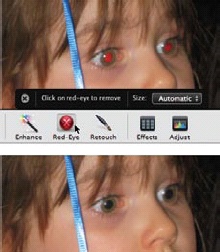
iPhoto. Click the Redeye button. Use the crosshair pointer to click inside each red-tinted eye; with each click, iPhoto neutralizes the red pixels, painting the pupils solid black.
Picasa. Click the Redeye button. Drag diagonally across the eyeball, thereby enclosing the pupil with a yellow box. Picasa computes for a moment and then fixes the redeye. (If you don't like what it did, you can click inside the box to reverse the change. Then try again.) Click Apply to make the change stick.
Note
Picasa Note: You can't scroll your zoomed-in image just by dragging at this pointâbecause dragging tells Picasa where the redeye is! So you have to scroll around using the tiny navigation windowâthe floating panel that shows a miniature of the entire photo. Click in a ...
Get David Pogue's Digital Photography: The Missing Manual now with the O’Reilly learning platform.
O’Reilly members experience books, live events, courses curated by job role, and more from O’Reilly and nearly 200 top publishers.

