Transferring Photos with a Card Reader
A memory card reader offers an incredibly convenient way to transfer photos to your computer. Plenty of PCs, for example, have memory-card slots built right in; and even if yours doesn't, or if you have a Mac, you can buy an external USB card reader for about $10. They look like tiny plastic disk drives. Some can read more than one kind of memory card.
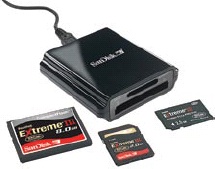
If your computer is equipped with card slots or a USB card reader, then instead of connecting the camera to the machine, just remove the camera's card and insert it into the slot or card reader. From here, the steps are exactly as described above. Picasa or iPhoto recognizes the card as though it's still in the camera and offers to import the photos, all of them or some of them, just as described on the previous pages.
This method offers two big advantages over the camera-connection method. First, it eliminates the battery drain involved in pumping the photos straight off the camera. Second, it's less hassle to pull a memory card out of your camera and slip it into your card reader (which is always plugged in) than it is to hunt for the camera's USB cable and connect both ends every time you want to dump photos.
Tip
Of course, if your compact camera has a stash of built-in memory, as most do these days, then a USB cable is the only option. It's not very practical to try to jam the entire camera into ...
Get David Pogue's Digital Photography: The Missing Manual now with the O’Reilly learning platform.
O’Reilly members experience books, live events, courses curated by job role, and more from O’Reilly and nearly 200 top publishers.

