The Nighttime Portrait
Nighttime portraits can be extremely interesting, especially when your subject is in front of a lit-up building or other landmark.
You can probably guess the first step at this point: Put the camera on a tripod or steady surface.
The next step is critical: You want to open the aperture very wide to admit as much light as possible. You can do this in one of two ways:
Aperture-Priority Mode
If your camera offers an aperture-priority mode (Where to Find It), set the aperture to f2.8 or f4.
Take a shot of just the background; check how it came out. If it looks good, force the flash and position your subject within 7 feet of the camera. Ask her to stand still until you say it's OK to move.
When you take the picture, the flash fires very briefly, but the shutter stays open for another second or two to soak in enough light to pick up the background.
Review the results. If your subject is too bright, move the camera farther away. Move closer if the subject is too dark.
Nighttime Flash Mode
If your camera doesn't have an aperture-priority mode, it probably has a Nighttime Portrait mode (the icon looks like a person beneath a moon or star).
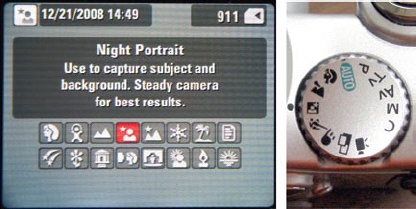
The camera opens the aperture wide to soak up light. It flashes to illuminate your subject, and then the shutter remains open long enough to soak in whatever light is provided by the background: city lights, partygoers, whatever. (You can see ...
Get David Pogue's Digital Photography: The Missing Manual now with the O’Reilly learning platform.
O’Reilly members experience books, live events, courses curated by job role, and more from O’Reilly and nearly 200 top publishers.

