Chapter 6. Links and Navigation
Introduction
Without links, the point of the Web would be lost.
Links let you to follow a trail of information from one web page to another, from one idea to another, regardless of where in the world the site’s server is located.
In 1996, web usability expert Jakob Nielsen listed the use of nonstandard link colors as one of the top ten mistakes in web design (see http://www.useit.com/alertbox/9605.html). However, his advice to use blue for the link color for pages that the user hasn’t visited and to use purple or red links to represent previously visited pages, came from consistency concerns, not aesthetics.
With CSS, the Web isn’t an either-or proposition. Links being an essential part of the World Wide Web can be both consistent and visually pleasing.
This chapter shows you how to improve aesthetics by changing the link styles. You’ll learn everything from how to remove the underline from links to how to change cursors, create rollovers without the need for JavaScript, create a horizontal tab menu, and much more.
Removing Underlines from Links (and Adding Other Decorations)
Problem
Links in a web document are underlined. You want to remove the underlining (see Figure 6-1).
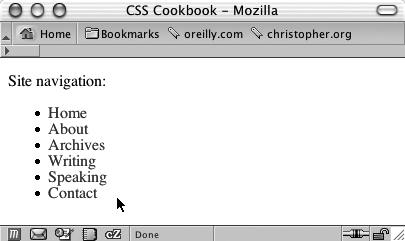
Solution
Use the
text-decoration property with the pseudo-class
selector for unvisited and visited links:
a:link, a:visited { text-decoration: none; ...Get CSS Cookbook, 2nd Edition now with the O’Reilly learning platform.
O’Reilly members experience books, live events, courses curated by job role, and more from O’Reilly and nearly 200 top publishers.

