Chapter 3. Images
Introduction
When Marc Andreessen, founder of Netscape, allowed for the inline display of images back in the early 1990s, it helped kick start not only a global discussion, but added enticing visuals. Shared documents no longer were doomed to be text-laden academic papers allowing designers the initial foothold to begin the field of web design.
In this chapter, many recipes regarding CSS interactions with images are discussed. Recipes include dealing with borders, manipulating background images, rounding corners on boxes, replacing HTML text with images and much more.
Placing a Border Around an Image
Problem
You want to place a border around an image.
Solution
Use the
border property on the img element (see Figure 3-1):
img {
width: 300px;
border: 6px double #666;
background: #fff;
padding: 6px;
} 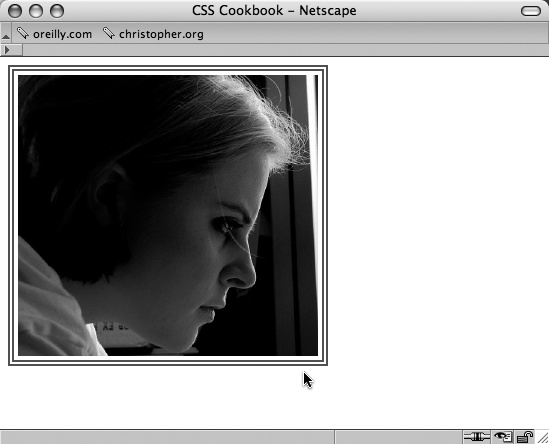
Discussion
If you make an image a link, there’s a possibility of creating a more complex presentation
with the border property. Using the :hover
pseudo-class, the style of the border can be changed when a user rolls over the image (see
Figure 3-2):
img {
width: 30px;
border: 4px double #666;
background: #fff;
padding: 4px;
}
a:hover img {
border-style: solid;
background: #999;
}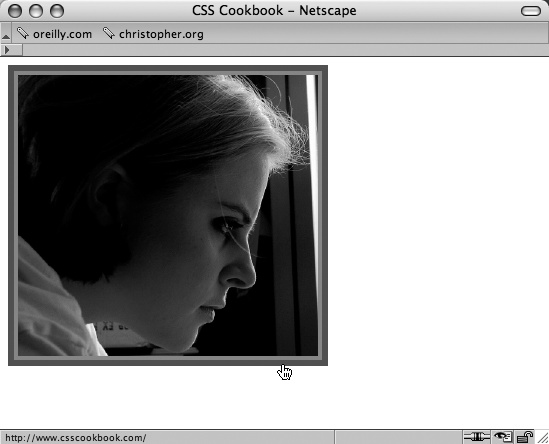
Get CSS Cookbook, 2nd Edition now with the O’Reilly learning platform.
O’Reilly members experience books, live events, courses curated by job role, and more from O’Reilly and nearly 200 top publishers.

