Chapter 3. Let There Be Email!
Now that you have the domain, Active Directory, and VPN services configured, it’s time to set up email. For the purposes of this book, I’m going to walk through installing a Microsoft Exchange Server instance in the VPC. You can, of course, use other email solutions, but Exchange is by far the most widely used email platform in corporations of any size.
“Why am I setting up email first?” you might ask.
That’s easy. It’s the one service absolutely everybody in any IT infrastructure uses all the time. Some services can go up or come down from time to time, but when email is down everybody complains. (Often by trying to send email messages to the IT department, ironically enough.)
Setting Up the Instance
Before you can go about installing the Exchange Server software, you
first have to stand up a suitable instance in the VPC. Before you can even
do that, you need to prepare the
network a little. In this case you need to create a new, empty, security
group and assign it to your VPC. You’re not going to do anything with this
new group just yet, but you need to have it ready. Its purpose will be to
hold the firewall rules that apply only
to your Exchange server. Go ahead and create a new security group from the
VPC tab and name it Exchange Server.
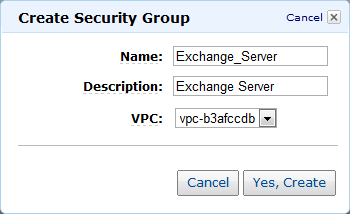
Figure 3-1. New security group
Now it’s time to bring up a new instance to host your Exchange server. Go ahead and use ...
Get Building a Windows IT Infrastructure in the Cloud now with the O’Reilly learning platform.
O’Reilly members experience books, live events, courses curated by job role, and more from O’Reilly and nearly 200 top publishers.

