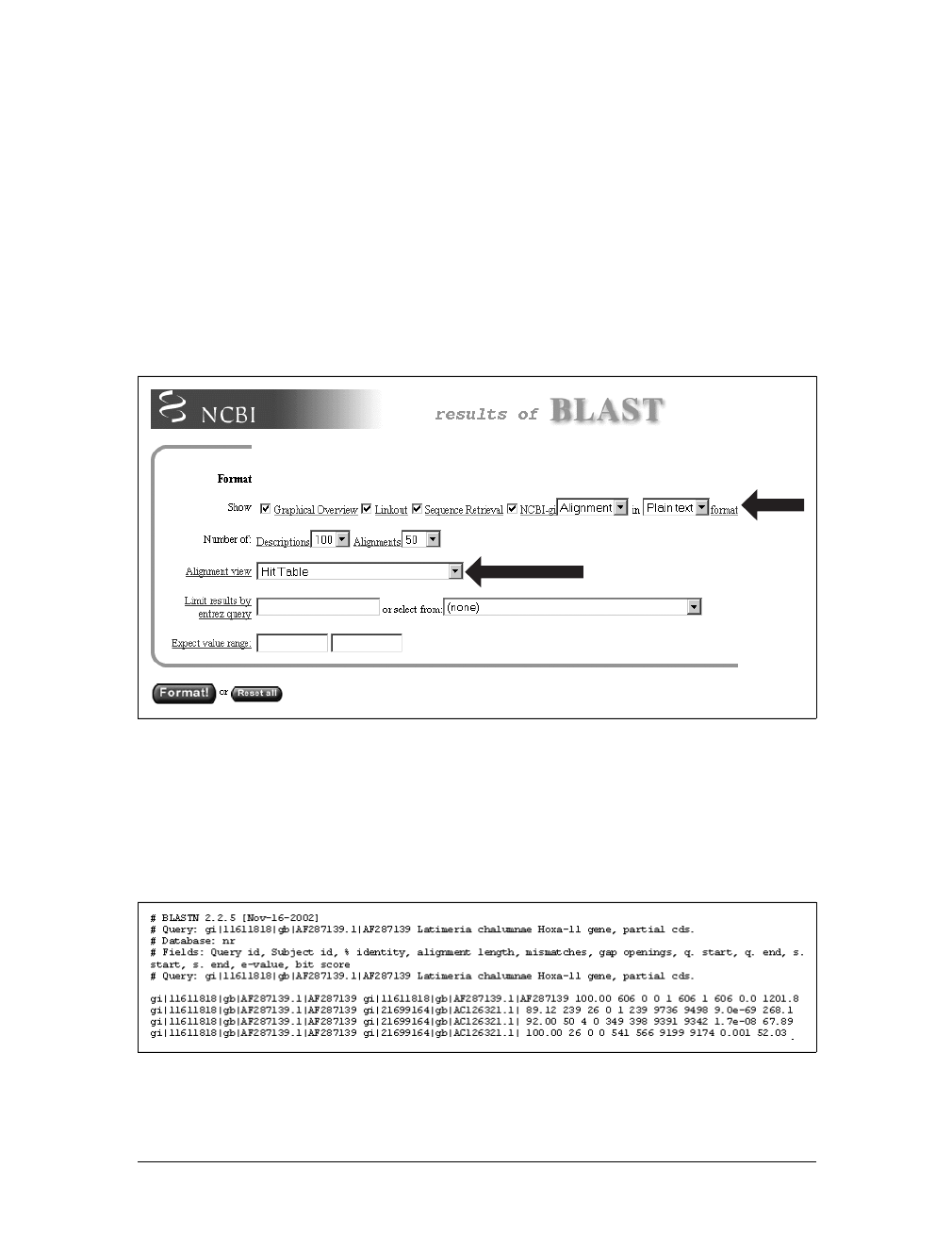
This is the Title of the Book, eMatter Edition
Copyright © 2012 O’Reilly & Associates, Inc. All rights reserved.
Alternate Alignment Views
|
13
Alternate Alignment Views
The default Pairwise view shown in Figure 1-10 is the classic BLAST output style,
but other options are available for other purposes. These options, described in the
NCBI reference section and in Appendix A, include pairwise, query-anchored with
identities, query-anchored without identities, flat query-anchored with identities, flat
query-anchored without identities, and Hit Table. The most friendly option for text
parsers is the Hit Table, which is viewed in plaintext format. This displays all the
results in a tab-delimited table, which can be parsed easily. You can select this at the
top of the page by changing “Format” to “Plain text” and “Alignment view” to “Hit
Table” (Figure 1-12).
The Hit Table alignment view is shown in Figure 1-13. The first five lines start with
# and are comments about the BLAST program, the query, and the database, fol-
lowed by a description of the reported fields. The lines after the comments are the
alignments in table format. The Hit Table contains all the necessary data to judge a
hit without displaying the actual sequence being aligned.
Figure 1-12. Changing format options
Figure 1-13. Hit Table alignment
Get BLAST now with the O’Reilly learning platform.
O’Reilly members experience books, live events, courses curated by job role, and more from O’Reilly and nearly 200 top publishers.

