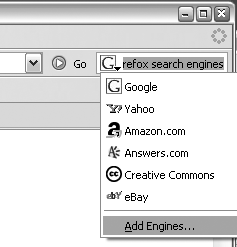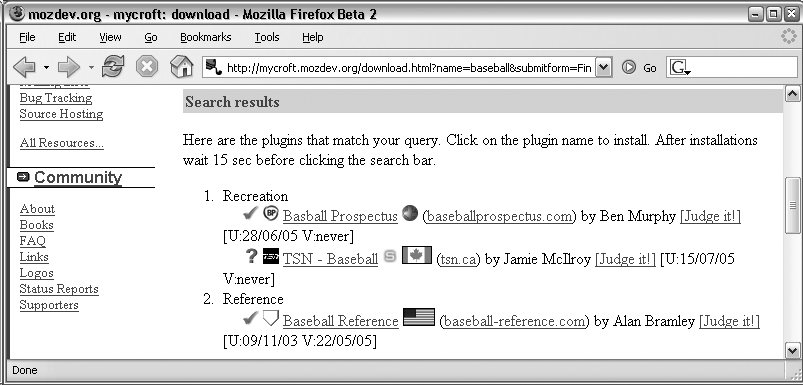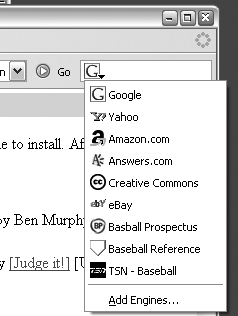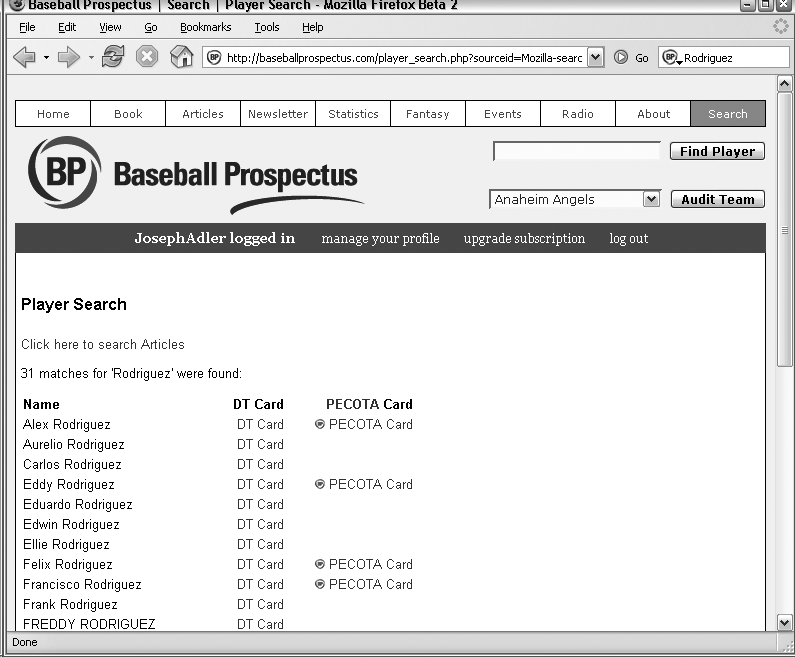Add a few baseball web sites to the default list of search engines and search instantly for information on baseball players.
Do you use Firefox? Do you like to look up information about baseball players? Start searching the easy way by adding a few baseball web sites to the Firefox search dialog box. As shown in Figure 1-13, you can pick different search engines to use in the dialog box. Even cooler, you can add other search engines to the list. This hack shows you how to add some baseball-specific search engines to the search bar.
You can find a list of search engine plug-ins at http://mycroft.mozdev.org. This web site lets you search for different search engine plug-ins. Searching for “baseball” in the “Find search plugins” section of the site produces results like the ones shown in Figure 1-14. If you click on one of the links shown, a dialog box will appear asking whether you want to add that particular search engine to the search bar. If you click OK, the search engine will be added to the list in Firefox.
After adding the search engines you want, they will appear in the choices in the search bar, as shown in Figure 1-15.
Now, you can quickly look up information about baseball players. For example, suppose you want statistics on a player named Rodriguez. Type Rodriguez into the search bar, pick a search engine (such as Baseball Prospectus), and press the Enter key to search. Firefox will quickly load the search results, like the ones shown in Figure 1-16.
If you want to do even more, look at the tools available from Baseball Prospectus, at http://www.baseballprospectus.com/plugins. In addition to the search engines, you can add support for contextual queries. Contextual queries let you select a word on a web page, right-click, select “lookup player,” and jump to a web page of statistics on that player.
Get Baseball Hacks now with the O’Reilly learning platform.
O’Reilly members experience books, live events, courses curated by job role, and more from O’Reilly and nearly 200 top publishers.