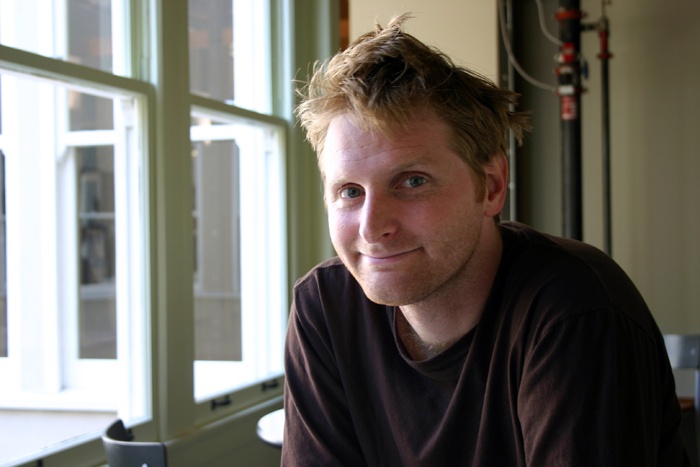Position: Product manager
Background: Cindy Alvarez is the product manager at KISSmetrics, where she is currently building two products (KISSmetrics and KISSinsights) using customer development and lean startup techniques.
Links: http://www.cindyalvarez.com/; http://kissmetrics.com/
Ken: You are a leading voice in using “customer development” to build products. What is that and how does it help people build better products? More specifically, why was customer development conceived and what problems does it try to solve?
Cindy: Customer development is a set of techniques to identify your market, understand their pain points and priorities, and validate that they’re willing and able to solve those pain points—before you start building a solution.
It’s the opposite of “if we build it, they will come” thinking—who can afford to take that kind of risk? By working closely with early customers, you are not only learning about the market, but also building your leads list. The people you interview will become your beta testers, the first people to give you their credit cards, and hopefully, the people who recommend you to their peers.
Customer development also forces you into ruthless prioritization. In a traditional product development roadmap, developers want the first release to be perfect and include all of their pet features. When you have engaged early customers, you know what the most critical features are and you feel the pressure to release them as quickly as possible. You can often omit features that you internally thought were critical but your customers just don’t need.
Ken: A big part of customer development is about validation. When you talk with customers, what specifically are you learning from these interviews and how do you ensure that you are learning the right things?
Cindy: For one thing—and this should encourage anyone looking to start customer development—people are incredibly willing to talk and share details about their behaviors. The trick is to focus on that person, on his or her experiences. Your customers should never feel like they have to “study” in advance of your interview.
Some of the questions to explore in interviews include:
How many people are required to get a task completed? What are the bottlenecks that prevent the task from being done better/more frequently/faster/cheaper?
How much time/money/thinking is this person willing to invest in solving the problem?
What’s the frequency and severity of this problem/pain? (Occasional, mild but constant irritation, or rare potential catastrophe?)
How long do certain tasks take, and what preparation or cleanup work happens before and after them?
Fundamentally, your product needs to maximize rewards and minimize barriers to adoption for your target market. What does this customer find motivating and exciting? What does this customer find off-putting or intimidating? You need to understand those levers and align your product with them.
Ken: How early is too early to begin the customer interaction and interview process? That is, what should be a baseline before interacting with potential customers? Is some sort of visual required?
Cindy: The biggest mistake most people make is waiting too long for customer interaction. The more mature your idea is, the harder it is to collect raw customer feedback. It affects the way you frame your questions as well as the way you filter their responses—tending to magnify comments that agree with your idea and minimize those that don’t.
It’s certainly not impossible to do customer development with a well-developed idea or prototype, but it can be a challenge. If you have a visual to show customers, wait until the end of the interview to do so. Get as much raw input as possible first, because once customers see something they will subconsciously tailor their answers based on what they’ve seen.
Ken: What do you do with customer feedback and how quickly do you go back to them once you’ve digested and potentially implemented anything they suggested? How do you ensure that you aren’t fatiguing customers and are properly respecting their time?
Cindy: I send out “what we’ve learned” updates about once every six weeks to all beta customers. If certain people helped bring an issue to light, I’ll usually follow up twice—once to confirm that this is a priority for us, and again when it’s implemented.
I think people worry too much about overcommunication—when you take customers’ input seriously, they feel a sense of ownership. They want to hear back from you! Just remember to do more updating/thanking than asking. I try to maintain a 2:1 gratification to “ask” ratio.
Ken: Who are the other voices that help influence the evolution of a product besides customers? How do you balance or include the perspectives of advisors, bosses, analysts, and other stakeholders?
Cindy: Customers are the experts in what their problems and priorities are, not how to solve them. They don’t care about you building long-term sustainable competitive advantage or developing new technologies, and they don’t know where social or technology trends are heading.
Ken: Are there any tools you use regularly to help coordinate or facilitate customer development? What do you use to keep track of everything you are learning and for interacting individually or corporately with customers?
Cindy: I use surveys to identify the best candidates to contact—it’s actually an internal tool that I use, but Wufoo is a great service for that. I track notes on our internal wiki and send out summaries via email to my team. With customers, almost all of my communications are via manually composed emails. It takes longer to write, but my response rate is close to 50%. You never get that kind of response rate to mass emails or surveys. It’s not very scalable, but that’s kind of the point—this is a hands-on, intense activity.
Position: CEO
Background: Launched in June 2008, Balsamiq Mockups helps people build great software by letting them easily sketch out their ideas, then quickly collaborate and iterate over them.
Link: http://www.balsamiq.com/products/mockups
Ken: What is Balsamiq Mockups and why did you create it? Where does it fit in the process of building a product or application?
Peldi: Balsamiq Mockups is a simple little wireframing tool. It tries to replicate the experience of sketching in a notebook or on a whiteboard, but on the computer. It’s digital but still looks like a hand-drawn sketch, to encourage honest feedback and to help everyone focus on the structure of the application instead of graphic details, which can be dealt with at a later stage.
Our sweet spot is the early stage of the application design process, when you want to jot down your rough ideas and refine them with input from other stakeholders. It’s designed to be easy enough for nontechnical people to use, and powerful enough to be embraced by developers and designers.
Ken: For someone with no creative or software development experience, what are some of the biggest challenges to building a wireframe or mockup? What pitfalls should these types of people look to avoid?
Peldi: When I first started designing software, I remember having the tendency to want to add lots of buttons, options, and bells and whistles to my interface. With experience—reading a lot of user experience books and conducting a number of usability tests—I have learned that designing truly enjoyable software is about figuring out ways to solve problems in a way that’s as close to invisible as you can [make it]. It’s all about resisting the urge to add anything at all to the user interface.
Ken: Some might say your iPhone controls are too limited. Do you have a certain philosophy in what is or is not there for the iPhone specifically?
Peldi: We chose the main controls, which together with the rest of the UI controls included in Mockups should allow you to prototype about 80% of your applications. Once again, it’s about doing the 20% that covers 80% of the use cases.
We only provide the core to help you focus, but our users have been sharing other, more complex controls if you need them: http://mockupstogo.net/tag/apple.
Ken: What are some of the ways your customers are using Balsamiq Mockups to test out iPhone and iPad app concepts? Are there any best practices for putting a mockup in front of a potential user to get feedback?
Peldi: I have seen people create a row of iPhone interfaces, one screen after the other. Then to run through them you just scroll horizontally from left to right. If all of your screens don’t fit on one row, make another!
If instead you are using Mockups for usability testing, we suggest having one screen per file, linking them together, and showing them in presentation mode with the linking hints disabled. This way, your testers will click around and explore the prototype while you watch and learn in painful yet enlightening silence.
Most of all, don’t fall in love with your first or second wireframe. Sleep on it and come back to it. I bet you’ll be able to simplify it more and more.
Ken: Can you point to the best or most extensive examples of mockups you’ve seen created through Balsamiq? What is the easiest way for people to get started creating their first wireframe or mockup?
Peldi: There are people who create prototypes with hundreds of screens. We actually don’t encourage that with Mockups. In fact, if you’re creating hundreds of screens, maybe you should rethink your application design to simplify it!
To get started, I would just download the demo from http://www.balsamiq.com/products/mockups/download and start dragging things around. Maybe try to reproduce an application you already know out of memory—I usually do iTunes. Or start from one of the many examples posted on our community-powered website, http://www.mockupstogo.net. There’s lots of good stuff there.
Get App Savvy now with the O’Reilly learning platform.
O’Reilly members experience books, live events, courses curated by job role, and more from O’Reilly and nearly 200 top publishers.