Meet the Flexlet: Vacation Request
Take a look at Figure 10-6. It illustrates the state of the Workspace screen when Workspace has loaded the SimpleVacationRequest Flexlet and added it to the Workspace’s Display List under the Form tab. Notice two buttons added by the Workspace to the control bar of the SimpleVacationRequest panel: a small Save button on the left, and the Complete button on the right. The Save button preserves the draft of the incomplete request for further use (accumulating under the user’s To Do list), and the Complete button passes the request data to the process.
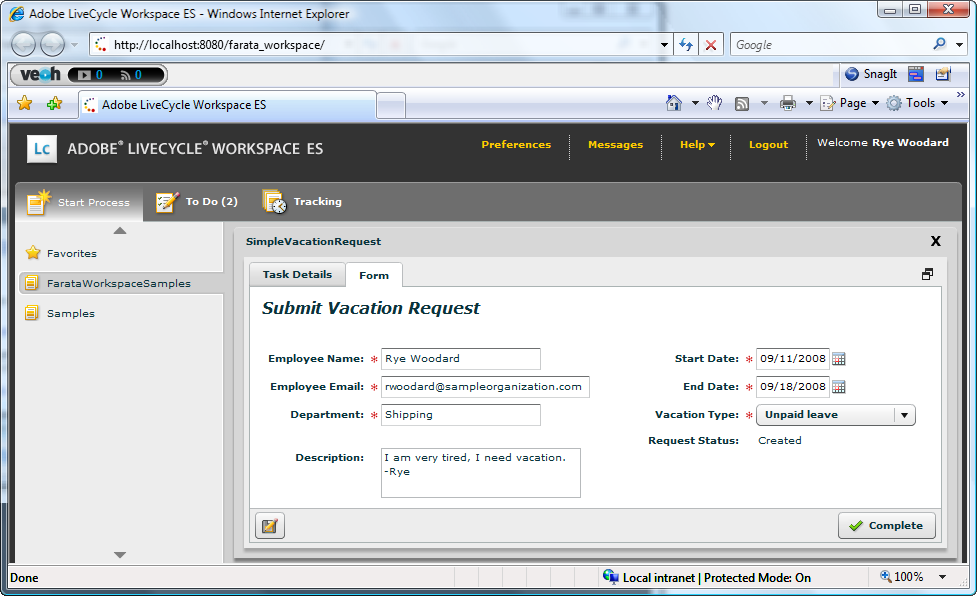
Figure 10-6. Workspace with the activated Flexlet (SimpleVacationRequest.swf, employee’s view)
Also, notice the title of the form: Submit Vacation Request. It corresponds to the visual state of the Workspace when the employee, Rye Woodard, enters the initial request (to start the process). In particular, date fields appear enabled so that an employee can enter the vacation period.
Compare this screen with the one presenting the manager’s view, Figure 10-7, where the manager, Alex Pink, makes the approval decision. The date fields are disabled, and one extra control—the Approval Decision combo box—is on the form. Notice the similarity between the screens to emphasize the reuse of the single Flexlet for different users’ activities within the process.
In the earlier releases of LiveCycle, PDF forms were the ...
Get Agile Enterprise Application Development with Flex now with the O’Reilly learning platform.
O’Reilly members experience books, live events, courses curated by job role, and more from O’Reilly and nearly 200 top publishers.

