Meet LiveCycle Workspace ES
Using the LiveCycle ES API, you can start the process instance, pull all tasks assigned for a particular user, complete a task, forward it to another user, and so on. But APIs do not help the end user. That is why almost any workflow product comes with an off-the-shelf generic frontend that allows participants to use the workflow engine without paying a dime to an API-savvy geek.
Recognizing the universal need for such software, Adobe created a generic process management frontend program called LiveCycle Workspace ES. It is written entirely in Flex and its sources are part of the LiveCycle ES installation (later in the chapter, you will learn how to rebuild the Workspace from scratch). Figure 10-4 illustrates the default look of the LiveCycle Workspace.
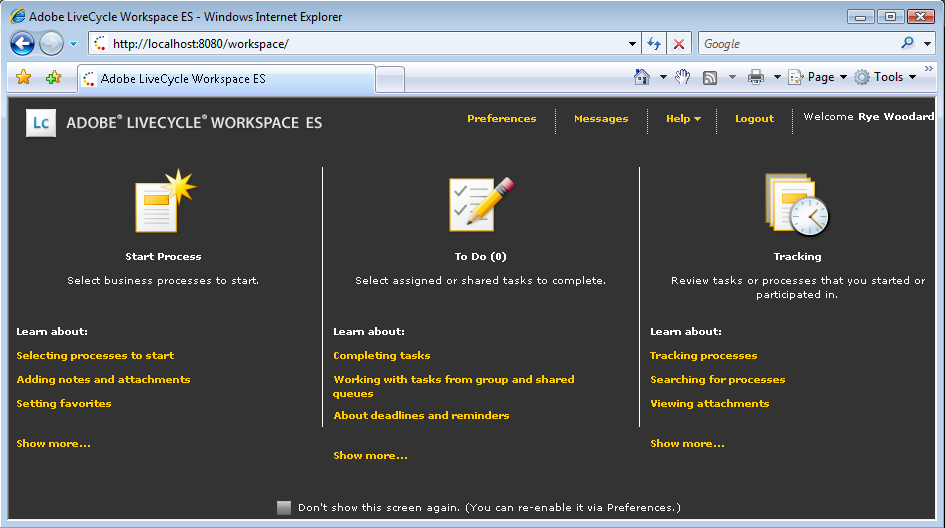
Figure 10-4. Default screen of the LiveCycle Workspace ES
Importantly, LiveCycle ES allows you, during the process design, to nominate a Flex subapplication that the Workspace loads and activates whenever a user picks a particular task from the To Do list (otherwise called a queue), as shown in Figure 10-4.
At Farata Systems, we call these applications Flexlets. Once the Flexlet is loaded, Workspace initializes it with the relevant process data. When the user is satisfied with the data entered, she clicks Complete, and Workspace transmits the data captured by the Flexlet back to the process.
Figure 10-5 illustrates ...
Get Agile Enterprise Application Development with Flex now with the O’Reilly learning platform.
O’Reilly members experience books, live events, courses curated by job role, and more from O’Reilly and nearly 200 top publishers.

