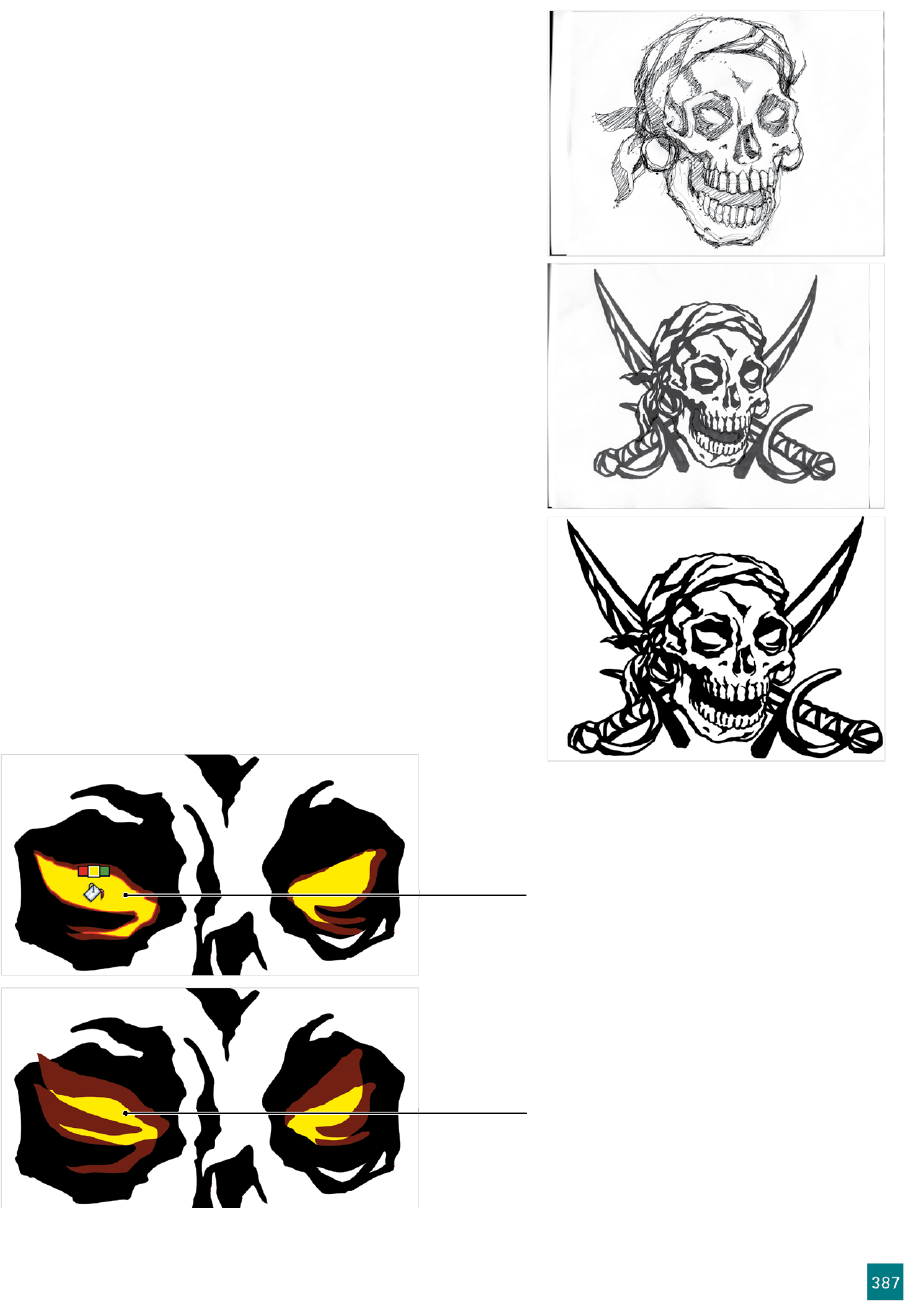
Similar Names, Different Features
In general, any one of the features explained in this lesson is less
about being “live” than it is “automatic.” Consider the following:
• Live Trace allows you to convert raster images into vector-based
images in an automatic way. You simply place a pixel-based fi le,
like a photograph or piece of scanned art, then give Illustra-
tor a set of objective instructions on how to go about creating
paths from it. During the process, you can dynamically effect
the outcome with a sophisticated set of controls before turn-
ing the resulting outlines into editable paths. Figure 11-2 shows
(from top to bottom) my original sketch, the Sharpie-enhanced
drawing I scanned, and the resultant trace that I then edited.
• Live Paint essentially lets you take a coloring book approach
to your work by allowing you to fi ll or stroke visually discern-
ible areas caused by overlapping shapes (as opposed to having
to create or choose discrete paths). As you then move the two
paths in relation to each other, the overlapping area in between
is recalculated and updated automatically. In the top illustra-
tion of Figure 11-3, I fi lled the overlapping area between two
reddish eye shapes with yellow (to give the pirate glowing eyes,
naturally). But as I changed the position of the red areas in the
bottom illustration, the yellow area automatically updated to fi ll
the new area of overlap (and awesomely gives my pirate fl ame
eyes as it does so). I didn’t have to repaint the yellow area at all.
Figure 11-2 .
Figure 11-3 .
Overlapping area fi lled with yellow
via Live Paint
After moving red shapes, yellow
area automatically updates
387
Similar Names, Different Features
Get Adobe Illustrator CS5 One-on-One now with the O’Reilly learning platform.
O’Reilly members experience books, live events, courses curated by job role, and more from O’Reilly and nearly 200 top publishers.

