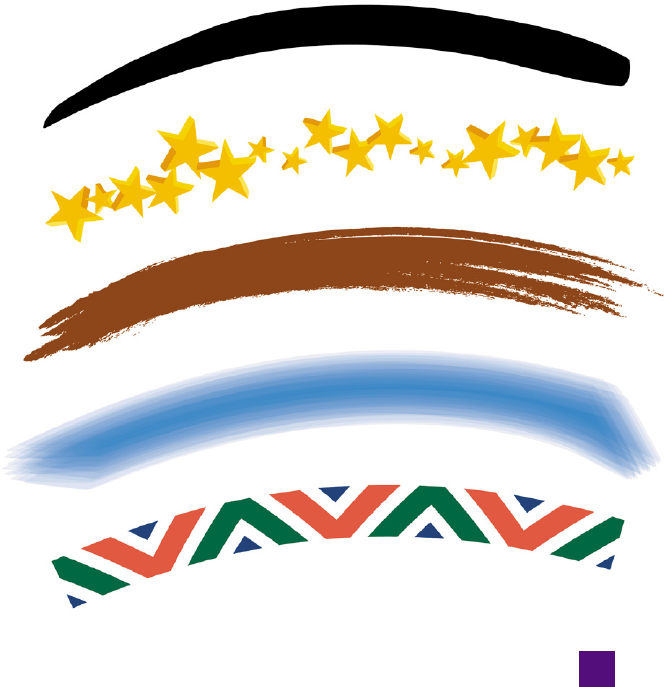
Calligraphic
Scatter
Art
Bristle
Pattern
paths as something that you can paint with, the net result being
graphics along a path. The Symbols panel lets you create copies of
graphics that remain linked to the originals, so that you can edit
all copies in a single operation, much like switching fonts. Both
brushes and symbols represent powerful means of replication and
automation for the intrepid illustrator, which is to say, you.
Dynamic Brushstrokes
Illustrator CS5 offers fi ve varieties of brushes, samples of which ap-
pear in Figure 9-3, and all of which I document in Video Lesson 9,
“Freehand Painting” (see the facing page). You can either paint a
brushstroke using the paintbrush tool, in which case the brush will
respond to input from a pressure-sensitive stylus (if you have one).
Or you can apply a brush to a path drawn with any other tool, in
which case the brush behaves like a specialty stroke.
Two of the brush types, calligraphic and the new bristle brush (fi rst
and fourth in the fi gure), permit you to paint free-form artwork that
resembles traditional ink ( calligraphic) or paint (bristle). You cre-
ate brushes by adjusting a dizzying array of numerical options. If
you stroke a path with the brush before editing it, you can preview
the results of your modifi cations, which
makes the options a lot easier to suss out.
The other brushes paint graphics along
the path outline. The scatter brush repeats
a graphic, randomly sized, spaced, and
scattered (spaced from the path outline),
according to your specifi cations. The pat-
tern brush repeats the graphic with more
constraint, stretching and bending the
graphic to fl ow with the path outline. You
can also add graphics to accommodate
corners and endpoints, all housed inside
one brush.
The one that I examine in detail in this
lesson is the art brush, which stretches a
collection of shapes along the length of a
path. The result is an entirely new class
of graphics that you can bend and distort
merely by manipulating a central spine.
As a result, an art brush can look like a
charcoal stroke, as in Figure 9-3. Or it
Figure 9-3 .
273
Dynamic Brushstrokes
Get Adobe Illustrator CS5 One-on-One now with the O’Reilly learning platform.
O’Reilly members experience books, live events, courses curated by job role, and more from O’Reilly and nearly 200 top publishers.

