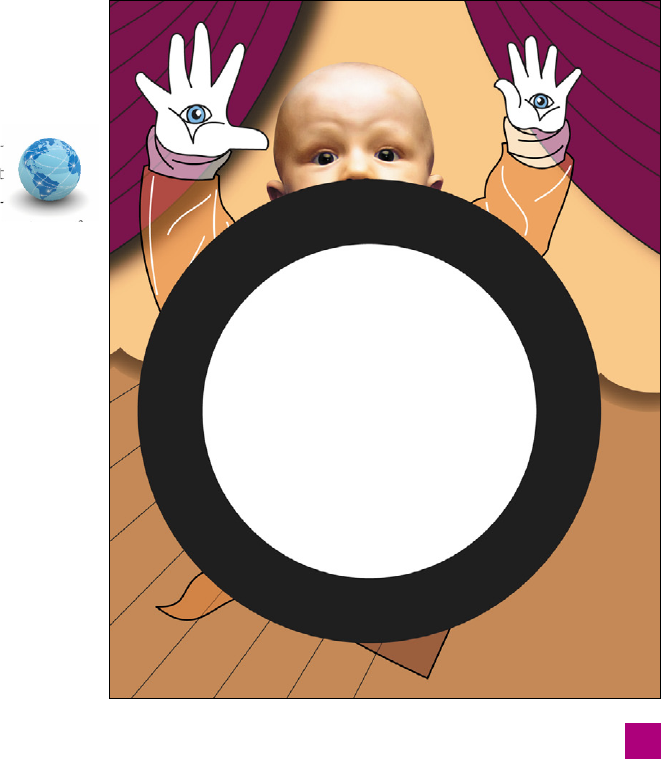
Working with Opacity Masks
If you’ve ever used Photoshop, you may know that you can erase
temporary holes into a layer using a layer mask. Illustrator offers
something similar, but because it’s not restricted to a layer, it goes
by a different name: opacity mask. In many ways, an opacity mask
is like a path in a compound shape set to Subtract or Intersect, carv-
ing a hole or containing other paths. The differences between those
modes and an opacity mask are that the latter works with paths
that include all varieties of fi lls and strokes (whereas all paths in a
compound shape must subscribe to a single set of attributes); it can
convey fades and levels of translucency; and you can apply it to a
layer, group, text block, blend, gradient mesh—in short, to anything.
In return for such fl exibility, the opacity mask demands that you
come to terms with its unusual ways. Which is why I’ve organized
this exercise differently from the others. I’ll start things off with a
few steps that—while they don’t get us any nearer to our ultimate
goal—demonstrate how the opacity mask works. Then you’ll use
this knowledge to clip away the jacket ele-
ments along Sam’s head, clip away Sam’s ex-
cess pant legs, and create a fading piano. As a
bonus, I’ll show you a great use for blending
between groups.
1.
Open your last-saved fi le. Con-
tinue working with the fi le that
you saved at the end of the pre-
ceding exercise. Or open my version of
the illustration in progress, The knockout
group.ai, found in the Lesson 08 folder.
2.
Turn on the Circle path. First, a quick tu-
torial on how opacity paths work. If nec-
essary, in the Layers panel, twirl closed
the Jacket sublayer. Then click in the fi rst
column in front of the Circle path (just
above Jacket) to turn it on. You’ll see a
white circle with a 40-point black stroke,
as in Figure 8-12. What it lacks in beauty,
in makes up for in educational value.
3.
Select the Circle and Jacket items. Again
in the Layers panel, click the meatball for
the Jacket sublayer to select it. And then
Shift-click the meatball for the Circle path.
Figure 8-12 .
251
Working with Opacity Masks

The circle’s
white fi ll
maintains
opacity
The black stroke
and beyond
result in
transparency
The circle expressed as
an opacity mask
4. Combine the selected objects into an opacity
mask. Return to the Transparency panel and
click the in the panel’s top-right corner. Then
choose the command Make Opacity Mask.
Illustrator applies the top path in the selection,
Circle, as an opacity mask to the selected object
below. These are the repercussions:
• The Circle path disappears from the Lay-
ers panel.
•
Illustrator gives the Jacket sublayer a dashed
underline, showing that it harbors an opac-
ity mask. (Remember this: When reviewing
archived art or fi les from other designers,
a dashed underline in the Layers panel
means “opacity mask in effect.”)
•
In the Transparency panel, the white circle
appears to the right of the sublayer thumb-
nail, as shown at the top of Figure 8-13.
•
Look closely, and you’ll see that the Knock-
out Group check box in the Transparency
panel appears as . This time, it’s accurate:
Some items in the selection are knockout
groups; others aren’t. Leave it as is.
•
In the document window, everything out-
side the white fi ll of the circle goes trans-
parent, also shown in Figure 8-13.
An opacity mask defi nes transparency using
brightness. White is opaque, black is transpar-
ent, and gray is an intermediate level of translu-
cency. Which is why the circle’s fi ll leaves Sam’s
clothing opaque and anything black—includ-
ing the stroke and the empty area outside the
path—makes the clothing transparent.
5.
Experiment with the check boxes. When work-
ing with an opacity mask, the Transparency
panel makes available two mysterious check
boxes, Clip and Invert Mask. Perform the fol-
lowing and you’ll understand how they work:
•
So you can see what you’re doing, press
Ctrl+H (or -H) to hide the selection edges.
Figure 8-13 .
252
Lesson 8: Working with Transparency
Get Adobe Illustrator CS5 One-on-One now with the O’Reilly learning platform.
O’Reilly members experience books, live events, courses curated by job role, and more from O’Reilly and nearly 200 top publishers.

