
21.
Save your changes. Choose File→Save As or press Ctrl+Shift+S
(-Shift-S). Name your fi nal fi le “Final clipped robot.ai,” and
click the Save button. For the sake of comparison, I’ve included
my fi nal fi le (shown in Figure 7-37) as Translucent robot.ai, as
ever inside the Lesson 07 folder.
CS5’s Draw Inside mode notwithstanding, blends and clipping
masks have changed little since they were introduced back in 1988.
And yet they continue to rank among Illustrator’s most powerful
capabilities. I for one can’t imagine drawing without them.
Creating and Editing a Gradient Mesh
Having spent four exercises on blends and masks and reserving just
one for gradient mesh, you might infer some preference on my part
for the former. Yes and no. However ancient they may be, blends
and masks offer a terrifi c bang for the buck. You can accomplish
an outstanding amount of work in a few minutes. In contrast,
Illustrator’s gradient mesh function is more powerful—dare I say,
Figure 7-37 .
226
Lesson 7: Blends, Masks, and Gradient Mesh
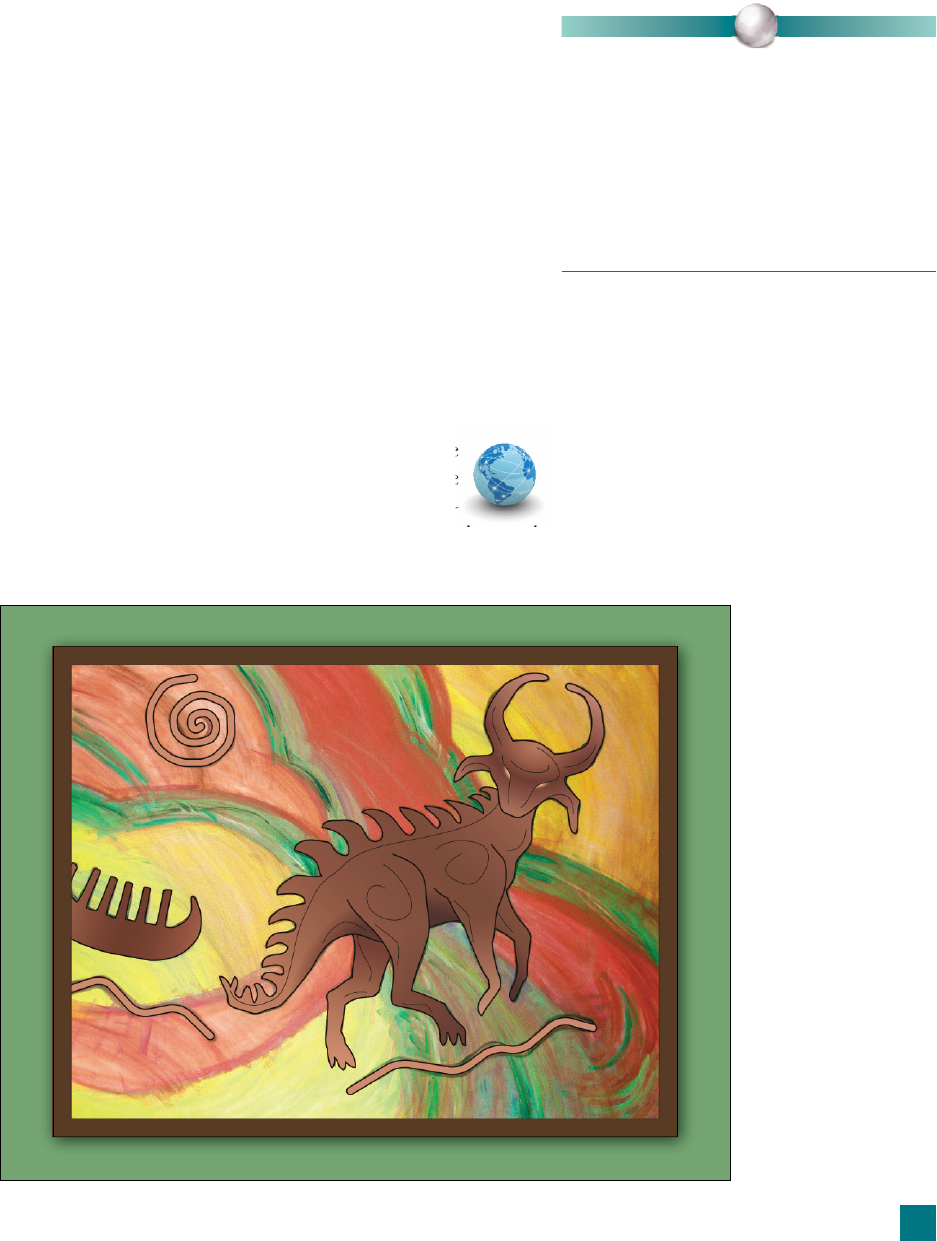
Figure 7-38 .
more nuanced—but it demands a higher degree of attention in re-
turn. This is no in-and-out feature. Fleshing out a single gradient
mesh may require a half hour of your time, oftentimes more. Suffi ce
it to say, once you begin, you’re in it for the long haul.
Good news: In exchange for your efforts, you can fi ll a path with
a matrix of anchor points, every one of which links to four of its
neighbors. And not only does each point represent a potentially
unique color, but you can use control handles to defi ne the direc-
tion and speed of the transitions. Bad news: Well, same thing. You
reign supreme over a dazzling array of point-to-point gradients. If
you delighted in my discussion of the pen tool in Lesson 3, you’ll
love gradient mesh. If not, you may fi nd yourself overwhelmed by it.
Which is why I use the same illustration that I featured in Lesson 3—
the Mishipizheu of Ojibwe lore—as a jumping-off point. Those of
you who are psyched, get ready to have some fun. Those of you
who are psyched out, have no fear. We’ll work through it together.
1. Open an image that contains a gradient. Open the
fi le called Mish again.ai in the Lesson 07 folder. Notice
that I’ve added a few paths since we last saw this il-
lustration, not to mention a handful of gradients in and around
the creature and an enclosing frame, as pictured in Figure 7-38.
P E A R L O F W I S D O M
Although I’ve tried to be very careful to provide
highly specifi c instructions throughout this
exercise, don’t feel obligated to exactly follow
them. If your gradient mesh includes one less
column or one more row, or you decide to color
or position your points and control handles
differently than mine, more power to you. The
purpose is to learn how to use Illustrator’s gradient
mesh feature, not slavishly match my results.
227
Creating and Editing a Gradient Mesh

2.
Inspect the background gradient. Exposed in the background,
the original painting exhibits a series of green and red rivers
running through fi elds of yellow and orange. In an attempt to
mimic the fl ow (if not the arrangement) of these colors, I’ve cre-
ated a base gradient. To check it out, do as follows:
• In the Layers panel, click in the fi rst column to the left of
the Gradient layer (second from bottom) to turn it on. Il-
lustrator displays a rectangle fi lled with a linear gradient.
• Click the Gradient layer’s to twirl it open. Meatball the
path called Color Rivers to select it.
•
Press the G key to select the gradient tool. Then hover your
cursor over the gradient annotator to expose a series of seven
color stops. Reading from bottom-left to top-right, these
color stops are orange, yellow, green, red, green, orange,
and fi nally red again, as shown in Figure 7-39.
Illustrator offers two ways to create a gradient mesh. The fi rst
is to select a shape and choose Object→Create Gradient Mesh.
The program assigns a mesh to the shape, but it provides only
Figure 7-39 .
228
Lesson 7: Blends, Masks, and Gradient Mesh
Get Adobe Illustrator CS5 One-on-One now with the O’Reilly learning platform.
O’Reilly members experience books, live events, courses curated by job role, and more from O’Reilly and nearly 200 top publishers.

