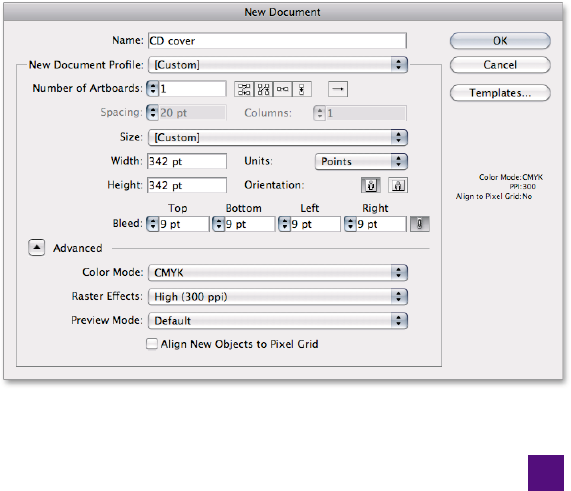
10. Add a folder to the Favorites panel. One of the most helpful
bits of navigation the Bridge provides is the ability to add your
folders to the Favorites panel. Let’s add this ability now since
you’ll be accessing the lesson fi les regularly throughout the book:
• In the folder tree under the Folders panel, navigate to the
desktop, which should be at the top of the list; click to se-
lect it. In the content browser, you should see the folder
Lesson Files-AIcs5 1on1 (along with whatever you have on
your desktop).
•
Switch from the Folders tab to the Favorites tab in the
top- left panel.
•
Finally, drag the thumbnail for the Lesson Files-AIcs5 1on1
folder from the content browser to the Favorites panel.
Now you have a shortcut to the lesson fi les directly from your
Favorites panel. Those are the basics of the Bridge; close it or
send it to the background as you see fi t, and return to Illustrator.
Setting Up a New Document
Just about every program lets you create new fi les—if they didn’t,
they would soon be extinct. But Illustrator lets you specify a slew
of settings when you create a document, giving your artwork a solid
frame in which to sit, ready to take on the world.
The goal of this exercise is to create a new document. For the sake
of example, we’ll create a document with a single square artboard,
suitable for use as a CD cover. (In the exercise
after this one, we’ll learn how to add addi-
tional artboards, even after the fi le is created.)
1.
Choose the New command. Choose
File→New or press Ctrl+N (-N on the
Mac). Illustrator displays the New Docu-
ment dialog box, as in Figure 1-9.
2.
Give your document a name. Ever help-
ful, Illustrator highlights the fi rst option,
Name, so you can hit the ground run-
ning. Change the name to something like
“CD Cover.”
3.
Choose a profi le. Illustrator comes with a
set of seven basic document profi les, each
geared toward a different end product.
Figure 1-9 .
15
Setting Up a New Document
Get Adobe Illustrator CS5 One-on-One now with the O’Reilly learning platform.
O’Reilly members experience books, live events, courses curated by job role, and more from O’Reilly and nearly 200 top publishers.

