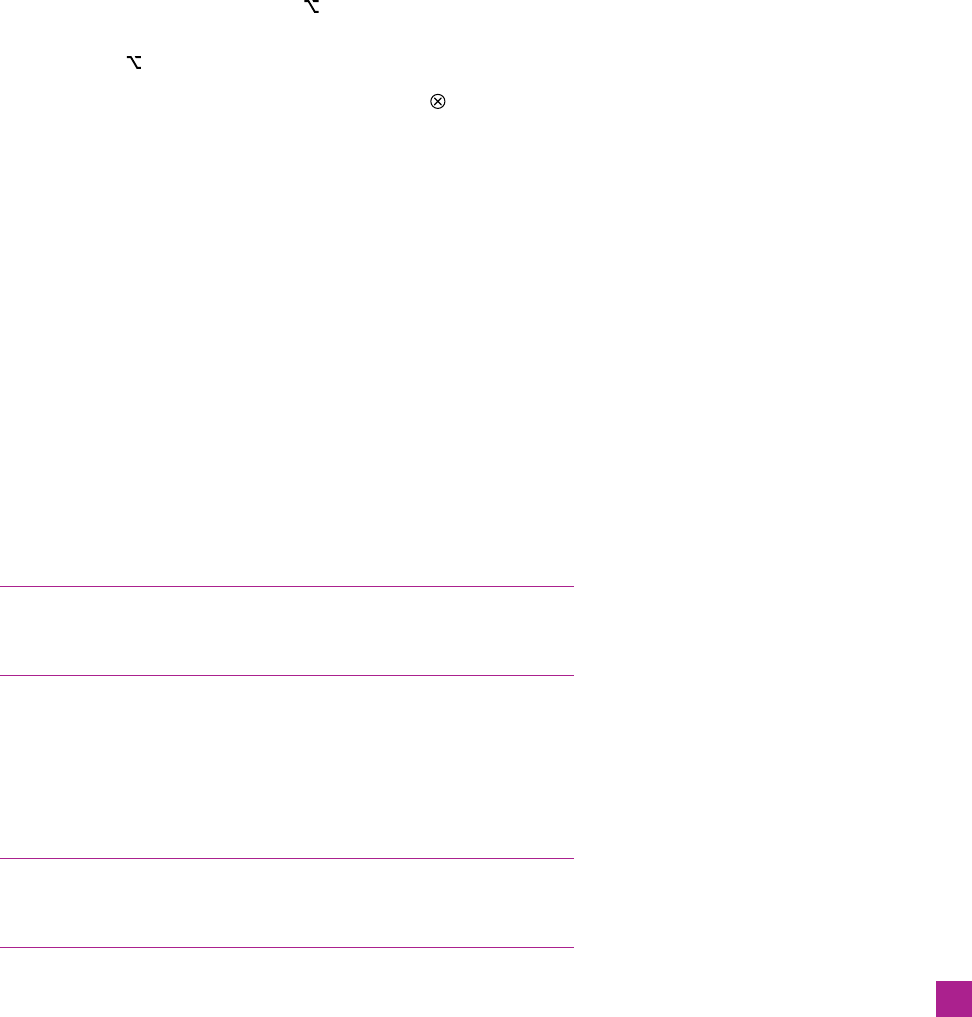
3.
Switch to the next group of shortcuts. Click Expose & Spaces,
replace F9 with Control-F9, F10 with Control-F10, and F11
with Control-F11.
4.
Reset the -spacebar functionality. Spotlight, Mac’s ques-
tionably useful search feature, has taken over the -spacebar
and -Option-spacebar shortcuts. In Illustrator, these short-
cuts let you zoom in and out of your images with immensely
convenient efficiency. Reclaim this handy feature by choosing
Spotlight in the left panel. Next, click Space and replace it
with -Control-F1, and click --Space and replace it with
the shortcut -Control-Option-F1 (which shows up in reverse
order as ^
F1).
5. Close System Preferences. Finally, click the in the top-left
corner of the window to close the system preferences.
From now on, the panel and zoom tool shortcuts will work according
to Adobe’s intentions, as well as the directions provided in this book.
Structure and Organization
Each of the lessons in the book conforms to a consistent structure,
designed to impart skills and understanding through a regimen of
practice and dialog. As you build your projects, I explain why you’re
performing the steps and why Illustrator works the way it does.
Each lesson begins with a broad topic overview. Turn to the first
page of each lesson, and you’ll find a section called “About This
Lesson,” which lists the skills you’ll learn and provides you with
a short description of what you’ll find in the video-based compo-
nent of the lesson.
As you read in “One-on-One Installation and Setup,” on page xiv, the videos
can be streamed or downloaded from the book’s companion Web site, found
at www.oreilly.com/go/deke-IllustratorCS5.
These video lessons are an integral part of my plan for helping
you really get your bearings in Illustrator. Ranging from 15 to 45
minutes apiece, these high-quality videos introduce key concepts,
focusing on those features and techniques that make more sense if
you first see them in action.
Theoretically, you can watch the video lessons in any order you like. However,
each video makes the most sense and provides the most benefit when
watched at the outset of the corresponding book-based lesson.
xxi
How One-on-One Works
Get Adobe Illustrator CS5 One-on-One now with the O’Reilly learning platform.
O’Reilly members experience books, live events, courses curated by job role, and more from O’Reilly and nearly 200 top publishers.

