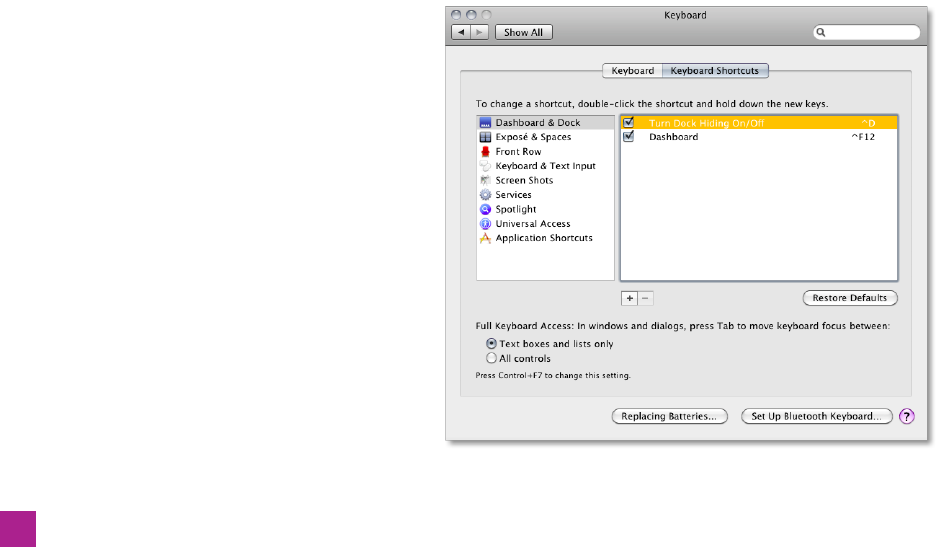
14.
Quit Illustrator. You’ve come full circle. On the PC, choose
File→Exit; on the Mac, choose Illustrator→Quit Illustrator.
Quitting Illustrator not only closes the program but also saves
the changes you made to the color settings, keyboard shortcuts,
and preference settings.
Congratulations, you and I are now in sync. Just one more thing: If
you use a Macintosh computer, please read the next section. If you use
a PC, feel free to skip it and move along to the following one, “Struc-
ture and Organization.”
Reassigning the Mac OS X Shortcuts
Adobe intends for the function keys to display or hide common panels.
Meanwhile, pressing and Option with the spacebar should access the
zoom tool. But in recent versions of OS X, these keys will tile or hide
windows according to Apple’s Exposé or will invoke search functions
via Apple’s Spotlight. To rectify these conflicts, do the following steps:
1. Open your OS X System Preferences. From the menu, choose
System Preferences. Click the Keyboard & Mouse icon, and then
click the Keyboard Shortcuts button.
2.
Reset the Dashboard & Dock settings. In the left panel, click
Dashboard & Dock. In the right panel, click the F12 shortcut to
highlight it, as shown in Figure 11. Then press Control-F12 (which
appears as ^F12 in the window).
Figure 11.
xx
Preface
Get Adobe Illustrator CS5 One-on-One now with the O’Reilly learning platform.
O’Reilly members experience books, live events, courses curated by job role, and more from O’Reilly and nearly 200 top publishers.

