The Properties Window
The Properties window (see Figure 8.1) displays the properties of an object and allows us to change them.
When a standard module is selected in the Project window, the only property that appears in the Properties window is the module’s name. However, when a form is selected in the Projects window, many of the object’s properties appear in the Properties window, as shown in Figure 8.3.
The Properties window can be used to change some of the properties of the object while no code is running, that is, at design time. (Note that while most properties can be changed either at design time or run time, some properties can only be changed at design time and some can only be changed at run time. Run-time properties generally do not appear in the Properties window.)
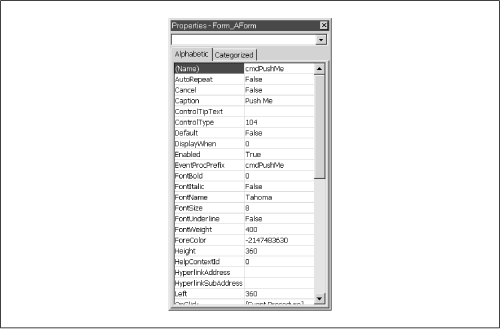
Figure 8-3. The Properties window
Get Access Database Design and Programming, Second Edition now with the O’Reilly learning platform.
O’Reilly members experience books, live events, courses curated by job role, and more from O’Reilly and nearly 200 top publishers.

