Share an ADP from a Shared Network Folder
Problem
You want to share an ADP on a network. However, the second user who attempts to open the ADP gets an error message.
Solution
This solution involves opening the ADP using the
/runtime switch.
Follow these steps to create a shared ADP:
Create a shortcut on each user’s desktop. In the Properties dialog, enter information using the format shown in Figure 14-7.
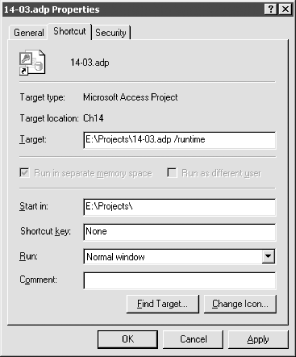
Figure 14-7. Properties for creating a shortcut for a shared ADP
Copy the shortcut to each user’s machine.
Discussion
ADPs are single-user in Access
2000 and 2002. Using the /runtime switch allows
you to get around this limitation by opening the ADP as read-only.
In Access MDB databases, the Jet database engine allows multiple users to share a frontend database containing forms, reports, queries, and code, just as they can share backend databases that contain data. If necessary, the Jet engine can lock resources in the database to prevent multiple users from interfering with each other.
ADPs don’t have the benefit of the Jet database engine, so
Access has no way to handle multiple users of a single project file.
Users can share SQL Server data, but usually each user needs her own
ADP. You can get around this by using the /runtime command-line option to force the ADP to be read-only. In this case, Access detects that there is no danger of users interfering with each other because ...
Get Access Cookbook now with the O’Reilly learning platform.
O’Reilly members experience books, live events, courses curated by job role, and more from O’Reilly and nearly 200 top publishers.

