Playing Well with Others
Multiuser access is a perpetual juggling act. If all people want to do is read information, life is easy. But some significant challenges appear the moment people want to make changes. For example, what happens when two people try to change the same record at the same time? Or when you try to change a record while someone else tries to delete it? Or, if you want to read the latest information while an update is in progress?
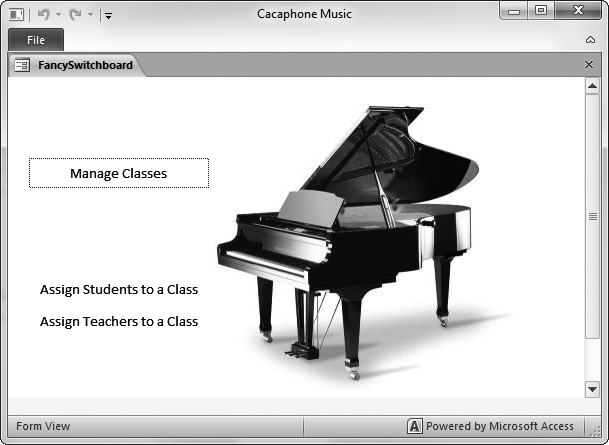
Figure 19-8. This .accdr file uses the fancy switchboard you saw on page 449. Note the lack of a ribbon. Similarly, the File menu is stripped down to just three commands: Print, Privacy Options, and Exit.
Clearly, Access needs a way to manage the chaos. In this section, youâll learn what Access does to keep everything under control, and how you can adjust its settings. Youâll also learn how to stave off the dangers of data corruption.
Seeing Changes As They Happen
Picture the following scenario. Youâre on the phone with a big-spending customer of Boutique Fudge. Using your trusty Access database, you run through the products that are available, giving your customer the price of each one. But unbeknownst to you, the head chef is looking at the same table at the same timeâand raising the prices on the most popular dishes. The question is this: When do you notice the price increase?
Access deals with situations like this using automatic ...
Get Access 2010: The Missing Manual now with the O’Reilly learning platform.
O’Reilly members experience books, live events, courses curated by job role, and more from O’Reilly and nearly 200 top publishers.

