Using VB to Run a Better Business
Over the last 17 chapters, youâve come to know and love the Boutique Fudge database, which demonstrates a practical sales database that tracks customers, products, and orders. However, although the Boutique Fudge database stores all the information you need, it still doesnât integrate seamlessly into company life. And before you can fix it, you need to understand why it comes up short.
Most people who work in a business like Boutique Fudge arenât thinking about tables and data operations (like inserting, updating, and deleting records). Instead, theyâre thinking about tasks, like placing an order, shipping an order, and handling a customer complaint.
Many tasks match quite closely with a data operation, in which case you really donât have a problem. The âregister a new customerâ task is clearly just a matter of opening the Customers table, and then inserting a new record. You can take care of it with a simple form. However, the âplace an orderâ task is a little trickier. This task involves inserting records in more than one table (the Orders and OrderDetails tables), and using data from related tables (the Products and Customers tables) to complete the order. You can create an ordinary form to do the job, but the form doesnât quite work the way salespeople want (see Figure 18-10).
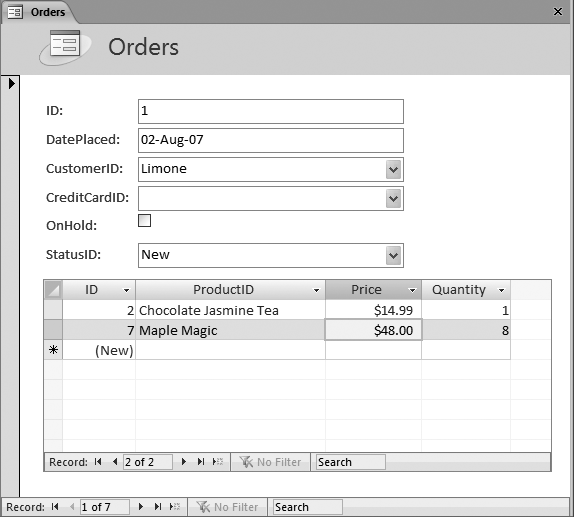
Figure 18-10. This form lets you insert records ...
Get Access 2010: The Missing Manual now with the O’Reilly learning platform.
O’Reilly members experience books, live events, courses curated by job role, and more from O’Reilly and nearly 200 top publishers.

